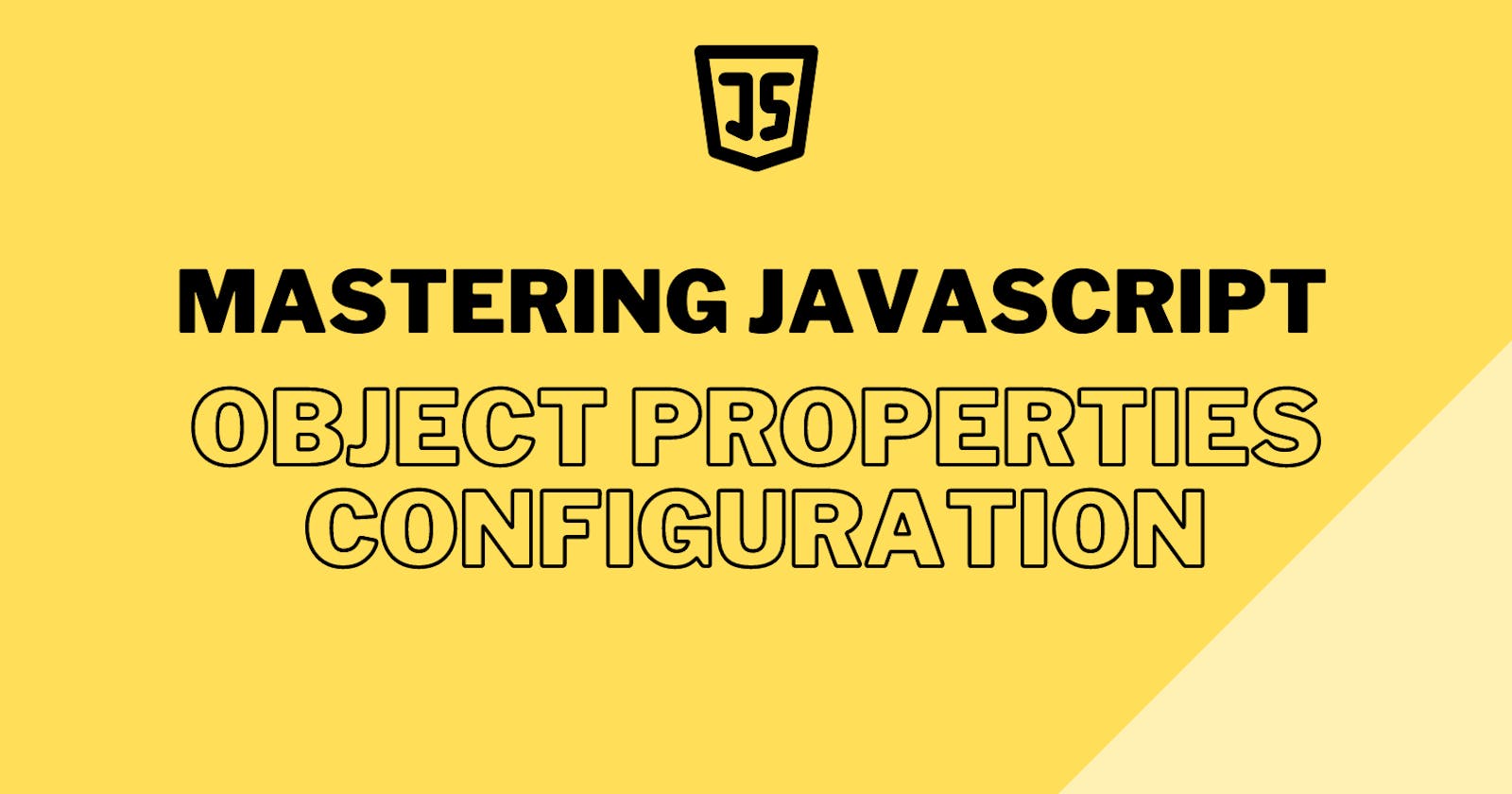Introduction
In JavaScript, Objects are an essential part of the language, and they are used to store collections of data. Object properties are the characteristics or attributes that define an object. These properties can be manipulated and configured during runtime. In this blog post, we will explore how to configure JavaScript object properties.
Object Properties
In JavaScript, objects are collections of properties. Properties are key-value pairs, where the key is a string and the value can be any JavaScript data type. Object properties can be accessed using either dot notation or bracket notation. For example:
const person = {
name: 'Akshat',
age: 25,
address: {
street: '123 Main St',
city: 'Anytown',
state: 'CA'
}
};
console.log(person.name); // Output: Akshat
console.log(person['age']); // Output: 25
console.log(person.address.city); // Output: Anytown
Property Configuration
Object.defineProperty() is a method that allows us to define new properties or modify existing ones. This method takes three parameters: the object we want to define the property on, the name of the property we want to define, and an object that contains the configuration of the property.
const obj = {};
Object.defineProperty(obj, 'name', {
value: 'Akshat',
writable: true,
enumerable: true,
configurable: true
});
console.log(obj.name); // Output: Akshat
In the example above, we define a new property name on the object obj. We set the value of the property to 'Akshat', and we also set the property to be writable, enumerable, and configurable.
JavaScript provides several ways to configure object properties. The following are the most commonly used property configuration options:
1. Writable
The writable property of an object property determines whether the value of that property can be changed. By default, all object properties are writable. However, you can change this behavior by setting the writable property to false. For example:
const person = {
name: 'Akshat',
age: 25
};
Object.defineProperty(person, 'name', {
writable: false
});
person.name = 'Jane'; // This will have no effect
console.log(person.name); // Output: Akshat
2. Enumerable
The enumerable property of an object property determines whether that property will be included in for...in loops. By default, all object properties are enumerable. However, you can change this behavior by setting the enumerable property to false. For example:
const person = {
name: 'Akshat',
age: 25
};
Object.defineProperty(person, 'age', {
enumerable: false
});
for (let key in person) {
console.log(key); // Output: name
}
console.log(Object.keys(person)); // Output: ["name"]
3. Configurable
The configurable property of an object property determines whether that property can be deleted and whether its configuration can be changed. By default, all object properties are configurable. However, you can change this behavior by setting the configurable property to false. For example:
const person = {
name: 'Akshat',
age: 25
};
Object.defineProperty(person, 'name', {
configurable: false
});
delete person.name; // This will have no effect
Object.defineProperty(person, 'name', {
enumerable: true
}); // This will throw an error because the 'name' property is not configurable
console.log(person.name); // Output: Akshat
Getters and Setters
Getters and setters are two methods that allow us to get and set the values of an object's properties. Getters are used to retrieve the value of a property, while setters are used to set the value of a property. To define a getter or setter, we use the get and set keywords respectively, followed by the property name.
const obj = {
_name: '',
get name() {
return this._name;
},
set name(value) {
this._name = value;
}
};
obj.name = 'Akshat';
console.log(obj.name); // Output: Akshat
In the example above, we define an object obj with a property name. We use getters and setters to retrieve and set the value of the _name property.
Object.freeze()
Object.freeze() is a method that allows us to prevent modifications to an object. When we freeze an object, its properties become read-only, and we cannot add or remove properties from the object.
const obj = {
name: 'Akshat'
};
Object.freeze(obj);
obj.name = 'Mike'; // Throws an error in strict mode
console.log(obj.name); // Output: Akshat
In the example above, we define an object obj with a property name. We then freeze the object using Object.freeze(). Finally, we try to modify the value of the name property, which throws an error in strict mode.
Conclusion
In conclusion, we have explored some of the ways to configure JavaScript object properties. Getters and setters are used to get and set values of object properties. Object.defineProperty() allows us to define new properties or modify existing ones while Object.freeze() preventing modifications to an object. You can make properties read-only, non-enumerable, and non-configurable. By using these property configuration options, you can create more robust and secure objects in your JavaScript code.