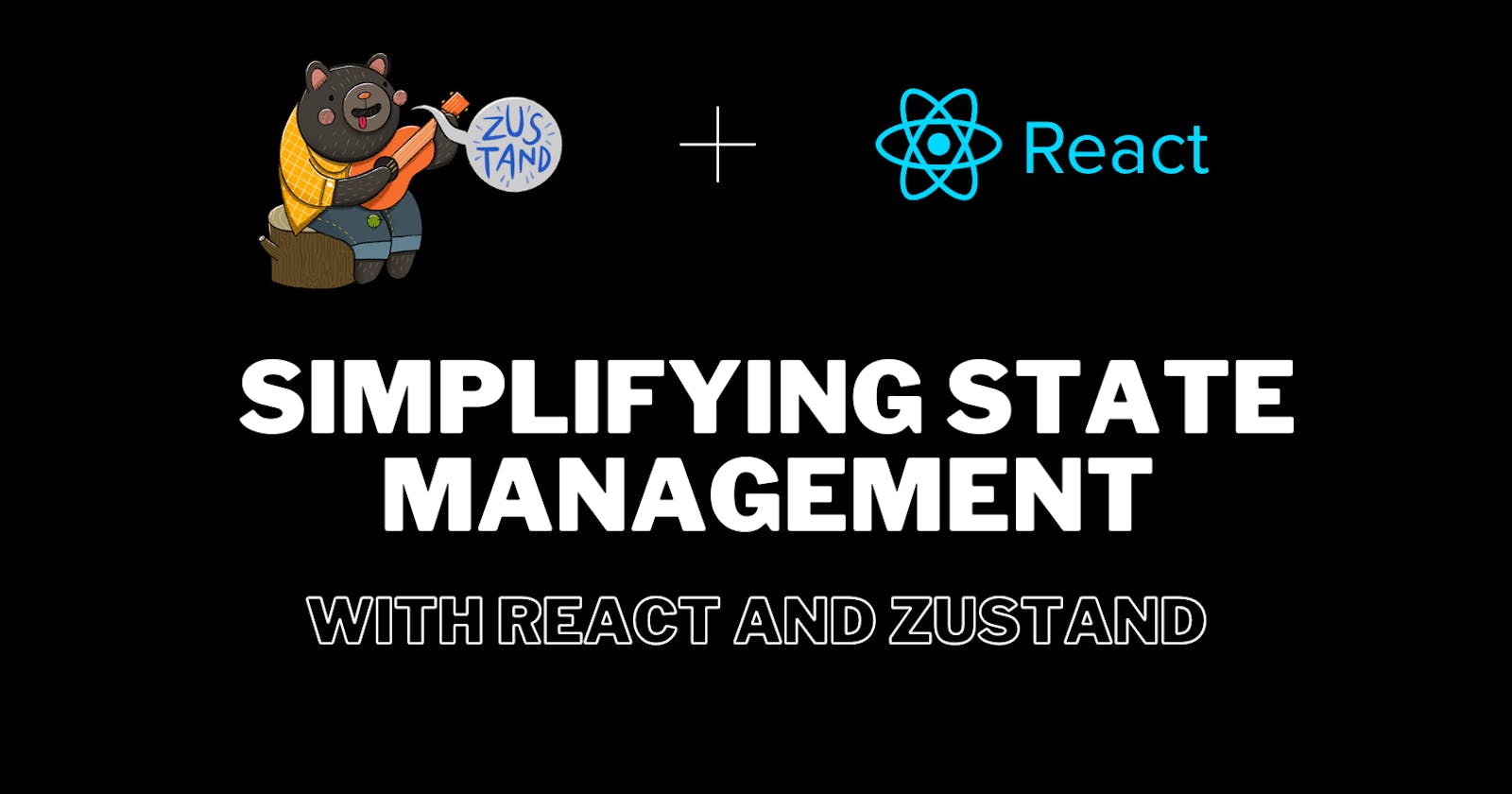Simplifying State Management in React with Zustand: A Lightweight Approach
Introduction
In the world of frontend development, managing state is a critical aspect of building robust and maintainable applications. As applications grow in complexity, finding the right state management solution becomes increasingly important. One such solution gaining popularity is Zustand, a minimalistic state management library for React. In this blog post, we will explore Zustand and learn how it simplifies state management in React applications.
What is Zustand?
Zustand is a lightweight state management library that embraces the concept of hooks and functional programming. It provides a simple API to manage state and enables developers to write scalable and performant React applications with ease. Developed by the creators of the popular React Query library, Zustand focuses on simplicity, performance, and developer experience.
Getting Started with Zustand
To begin using Zustand in your React project, start by installing it as a dependency:
npm install zustand
Once installed, you can import the create function from Zustand to create a state store:
import create from 'zustand';
const useStore = create((set) => ({
count: 0,
increment: () => set((state) => ({ count: state.count + 1 })),
decrement: () => set((state) => ({ count: state.count - 1 })),
}));
In the above example, we create a store using the create function, defining an initial state with a count variable and two functions, increment and decrement, to modify the state. The set function allows us to update the state immutable.
Using Zustand in Components:
To use the state and functions defined in the store, we can simply call useStore in our components:
import React from 'react';
import { useStore } from './store';
const Counter = () => {
const count = useStore((state) => state.count);
const increment = useStore((state) => state.increment);
const decrement = useStore((state) => state.decrement);
return (
<div>
<p>Count: {count}</p>
<button onClick={increment}>Increment</button>
<button onClick={decrement}>Decrement</button>
</div>
);
};
export default Counter;
In the Counter component, we access the count, increment, and decrement variables from the store using the useStore hook. Whenever the state is updated, Zustand automatically re-renders the component to reflect the changes.
Advanced Features and Middleware:
Zustand provides additional features to enhance state management. It offers middleware support, which allows you to add extra functionality to the store. Middleware functions can intercept state updates, perform side effects, or log actions, among other things.
import create from 'zustand';
import { devtools } from 'zustand/middleware';
const useStore = create(devtools((set) => ({
// Store definition
})));
In the example above, we utilize the devtools middleware to enable the Zustand DevTools extension for better debugging and time-traveling.
Conclusion
Zustand is a powerful yet lightweight state management library that brings simplicity and performance to React applications. Its minimalistic API, functional programming approach, and easy integration with hooks make it an excellent choice for managing state. Whether you are working on a small project or a large-scale application, Zustand can help you write cleaner and more maintainable code.
By leveraging Zustand's features like immutability, middleware, and devtools, you can build scalable and efficient React applications while keeping your codebase organized and manageable. Give Zustand a try in your next React project, and experience the benefits of simplified state management.
Happy coding with Zustand and React!